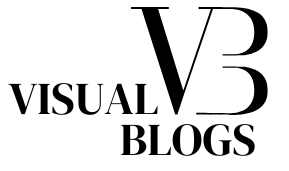Mobile Phone Cleaner Apps and Tips
The days of smooth smartphone operation becoming a memory are not far behind. Millions of users face sluggish performance and storage setbacks. In fact, studies show that over 70% of smartphone users report their devices running slower after just a few months of use. One user, frustrated by constant loading times, decided to spring for a new device. Little did they know a clean-up could have solved their issue.
Mobile Phone cleaner apps are designed to tackle this problem head-on. By optimizing storage, removing junk files, and improving device speed, these applications can breathe new life into your smartphone. With the right app, you could get that brand-new feel without having to spend a dime on a new device.
Slow Smartphones and Storage Issues
Statistics show that approximately 70% of smartphone users have experienced slowdown due to cluttered storage. When storage is filled with unnecessary files, the device becomes sluggish, making basic tasks frustrating. One user reported that their once-fast phone slowed down dramatically after just a few months of use, leading to missed notifications and a lot of time wasted on waiting for apps to load.
Mobile Cleaner Apps
Mobile cleaner apps are designed to help users manage their smartphones by removing unwanted files, clearing caches, and optimizing performance. These apps offer several benefits:
- Increased Speed: By removing junk files and optimizing memory usage, these apps can make your phone feel faster.
- Improved Storage: They help you reclaim valuable storage space, allowing for more apps, photos, and videos.
- User Friendly: Most mobile cleaner apps are easy to use and feature straightforward interfaces.
Top 5 Mobile Phone Cleaner Apps for Android
C Cleaner
- Pros: Simple and easy interface, Offers app management features
- Cons: Some advanced features require a premium version
Files by Google
- Pros: Integrated file management and cleaning, Smart recommendations for cleaning
- Cons: Limited advanced cleaning features
SD Maid
- Pros: Comprehensive scanning options, Detailed file management features
- Cons: Might seem complex for casual users
Droid Optimizer
- Pros: Cleans cache, manages apps, Offers one-tap optimization
- Cons: May lack some advanced features of other apps
Top 5 Mobile Phone Cleaner Apps for iOS
Phone Clean
- Pros: Effective for removing app caches, User-friendly design with clear instructions
- Cons: Some features are limited without the paid version
Junk Cleaner
- Pros: Fast and efficient cleaning process, Minimal user input required
- Cons: Lacks some advanced features found in other apps
Clean My Phone
- Pros: Easy-to-use interface, Quick scan options
- Cons: Can be too basic for advanced users
Optimizing Your Smartphone’s Performance
Battery Optimization Tips
“Managing battery life is essential for a smoother smartphone experience,” says a tech expert. Here are some tips to help extend your battery life:
- Reduce screen brightness and timeout duration
- Limit background app activity
- Disable unnecessary notifications
Storage Management Strategies
Proper storage management helps prevent issues before they occur. Here are strategies to keep your storage in check:
- Regularly delete unused apps and media files
- Move photos and videos to cloud storage
- Identify large apps that consume space, like games or streaming services
Beyond Cleaning: Optimizing Your Smartphone’s Performance
Experts say, “Managing your battery’s health is critical for longevity.” Simple actions can safeguard your battery life.
- Lower screen brightness.
- Close unused apps.
- Turn off location services when not needed.
Choosing the Right App for Your Needs
When selecting a cleaner app, think about compatibility with your operating system and the features you need most. Key points to evaluate:
- User reviews
- Frequency of updates
- Developer reputation
Security and Privacy Considerations
It’s crucial to consider app permissions carefully. Ensure that the app respects your data and privacy. Stick to well-known apps with positive feedback to avoid potential malware.
FAQs
Are phone cleaner apps really necessary?
While they may not be essential, cleaner apps can significantly improve your phone’s performance and storage management, making them a valuable addition.
Can these apps harm my phone?
Most reputable cleaner apps are safe to use. However, always be cautious and research apps thoroughly to avoid potential risks.
Conclusion
With the right mobile phone cleaner app, your device can perform better than ever. From improving speed to managing storage, these apps provide invaluable services to keep your device running smoothly. Don’t wait for a slow smartphone to remind you of what it used to be. Try out the suggested apps today and share your experiences!