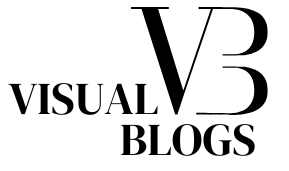Best Apple iPad for Artists: Your Ultimate Buying Guide
Best Apple iPad for Artists in the world of digital art is booming, with a staggering 45% of artists turning to tablets for creative expression. iPads stand out as a top choice for many artists, thanks to their portability, versatility, and a rich ecosystem of software. This article will guide you in choosing the perfect iPad that meets your artistic needs.
Choosing the Right iPad Model for Your Needs
When selecting the best iPad for your art, size matters. Here’s how each model compares:
- iPad mini: 7.9 inches, lightweight, perfect for sketching on the go.
- iPad: 10.2 inches, a good balance of size and usability for casual artists.
- iPad Air: 10.9 inches, lightweight but packs more power for detailed projects.
- iPad Pro: 11 to 12.9 inches, best for professional artists needing larger canvas space.
For artists who travel, smaller models like the iPad mini are ideal due to their lightweight design. However, larger models like the iPad Pro offer expansive screens that enhance detail work.
Processing Power and Performance: Which iPad Handles Complex Software Best?
Processing power is crucial for running demanding art applications smoothly. Here’s how the iPads stack up:
- iPad mini and iPad: Use the A15 chip, offering decent performance for casual art tasks.
- iPad Air: A14 chip provides increased speed, suitable for more complex applications.
- iPad Pro: Equipped with the M1 or M2 chip, excels in handling high-demand software like Procreate with ease.
The faster the processing power, the more responsive the iPad will be, crucial for detailed artwork and multitasking.
Display Technology and Resolution: Seeing Your Art Clearly
iPads feature different display types. Understanding the difference can enhance your art experience:
- Retina Display: Great for general use, offers vibrant colors and sharp images.
- Liquid Retina XDR: Found in iPad Pro, delivers superior brightness and contrast, ideal for professionals focusing on color accuracy.
For artists, color accuracy directly influences the final artwork, making a higher-quality display a worthy investment.
Screen Size and Resolution: Finding the Sweet Spot for Your Art Style
Screen size not only affects portability but also workflow. For instance:
- Smaller screens: Better for quick sketches and on-the-go brainstorming.
- Larger screens: Essential for detailed illustrations and rich, layered art.
A higher resolution means better detail in your drawings. Artists striving for precision should lean towards the iPad Pro models.
Stylus Compatibility and Features: Getting the Most Out of Your Tools
Apple Pencils are the best stylus options for iPads, but compatibility varies:
- Apple Pencil 1: Works with iPad and iPad mini.
- Apple Pencil 2: Compatible with iPad Air and iPad Pro, featuring better pressure sensitivity and a magnetic charging system.
Choosing the right Apple Pencil enhances your drawing experience through intuitive features and responsiveness.
Palm Rejection and Pressure Sensitivity: Essential Features for Natural Drawing
When drawing on an iPad, palm rejection prevents unintended marks, while pressure sensitivity allows for varied stroke thickness. The Apple Pencil 2 offers advanced palm rejection and better pressure sensitivity compared to the first generation, making it an essential tool for serious artists.
Software and App Ecosystem: Essential Apps and Creative Tools
The iPad’s app ecosystem is rich, making it a popular choice for artists. Here are top art apps to consider:
- Procreate: Highly versatile, ideal for drawing and painting.
- Adobe Fresco: Best for those already familiar with Adobe products.
- Affinity Designer: Great for vector graphics.
Explore these apps in the App Store for more details.
File Management and Cloud Integration: Streamlining Your Workflow
Efficient file management is crucial for artists. iPads integrate well with services like:
- iCloud: Seamless sync across devices.
- Dropbox: Great for sharing files between collaborators.
These services allow for easy backups and organization, making your creative process smoother.
Budget and Value: Finding the Best iPad for Your Investment
Here’s a quick comparison of prices and features:
| Model | Price Range | Key Features |
|---|---|---|
| iPad mini | $499+ | Compact and portable |
| iPad | $329+ | Entry-level, versatile |
| iPad Air | $599+ | Lightweight, higher performance |
| iPad Pro | $799+ | Largest screen, top performance |
Each model offers unique value based on your artistry level and specific needs.
Long-Term Cost Considerations: Accessories and Software Expenses
While budgeting, consider costs beyond the iPad.
- Apple Pencil: $99 for the first generation; $129 for the second.
- Art Apps: Many require subscriptions, which can add up.
By calculating these ongoing expenses, you can better understand your total investment.
Conclusion
Selecting the right iPad for art is about balancing your needs, budget, and the features that enhance your creativity. Remember to consider processing power, display quality, and compatibility with the Apple Pencil. Whether you’re a beginner or a professional, there’s an iPad that fits your style. For those starting out, the standard iPad offers excellent value. For seasoned artists, the iPad Pro can elevate your work to new heights. Your perfect iPad awaits!